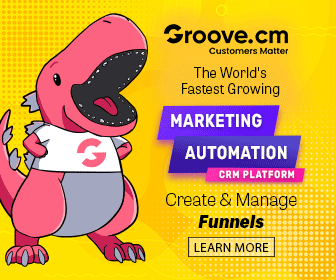Smartphone usage is increasing at a rapid pace. Millions of people worldwide own a smartphone and with larger screen sizes, better resolution and faster data streaming, users are more inclined to using tablets and smartphone devices for Internet access.
Industry experts predict that 2/3 of online shoppers are using mobile devices to access the Internet and the number of users will soon exceed desktop and laptop users.
Therefore, webmasters simply cannot ignore the huge number of mobile users, as they are viable potential customers and prospects in online business. This mobile trend makes it necessary to optimize websites for mobile to ensure proper viewing compatibility no matter the size of the screen the visitor might be using.
3 Options for Mobile Ready Websites
There are three main ways to make sure your site is compatible with the smaller screen sizes seen in tablets and smartphones.
- First, there is the option to use a mobile ready theme that will render correctly in any size screen.
- Two, is the option to use responsive themes that adjust for each user’s device.
- Third, there is the option to offer two versions of the site, one mobile and one non mobile. Sophisticated technology assess the user’s device and then serves the appropriate version of the site for that user.
Developing a different website for mobile users is the most suitable alternative that is becoming more popular today.
But don't despair. It is VERY EASY to optimize your website for mobile, smartphones other androids, tablets or iPhone as well as laptop sizes - IF you have the right software.
There are 3 types of mobile devices that can be used to access the web:
- Smartphones: Smartphones can be used to access the web in the same way as any other computer device. These Android and iOS enhanced handsets can use HTML5 and have browsers where people go to the websites just as they would on any computer. The issue is that screen sizes are much smaller than on desktops and tablets, an issues that needs to considered in serving a suitable design that will render correctly and allow for proper viewing.
- Tablets: Tablets are smaller versions of laptops, and some of them also have very small screens where websites may not render properly without help.
- Feature Phones: The browsers (WML, cHTML, WAP etc.) in these handsets are not compatible for viewing desktop optimized webpages.
Recommendations from Google
- Responsive Website Design: Google is one of the most eminent search engines used by billions of users worldwide. Google recommends configuration that uses single HTML for an URL website which is implemented in the responsive website design technology. Responsive designing facilitates site owners to apply CSS media queries to respond to the clients’ way of access. This allows sufficient flexibility to web page layouts to adjust the widths and height of the site according to the device used to view the site.
- Dynamic Serving: The other configuration supported by Google is Dynamic Serving. Dynamic Serving allows website owners to use different HTML for one URL. To ensure proper identification, different HTTP headers are used.
- There is also a third configuration option recommended by Google. In this case websites with two different destinations for different types of devices are used. When users enter the search through a mobile device they are redirected to a different destination URL through a bidirectional link. This sort of link annotation allows the search engines to recognize the connection between the two URLS.
Webmasters can choose any of the three configurations recommended by Google. However, in any case, essential and appropriate resources like CSS and Javascript has to be implemented for proper search engine indexing.
Testing Tools to View a Website on Different Screen Sizes
- Quirk Tool: Quirk tool allows users to view how their site looks on various screen sizes. It also permits webmasters to perform a number of actions. The screen fly feature not only allows users to view screen size on PCs and mobiles, but, also on television screens. Using the Smap feature designers can build the client’s site map on the browser. This tool can also be used to build wireframes.
- Responsinator: Checks how websites render in many different devices, including popular brands of smartphones, and tablets. These include, iPhones, iPads, various Android phones and tablets.
A proper testing period and multiple trials are important before making the site live, not only to ensure a positive user experience, but, to make sure that you don’t lose out on a big chunk of traffic and potential customers.