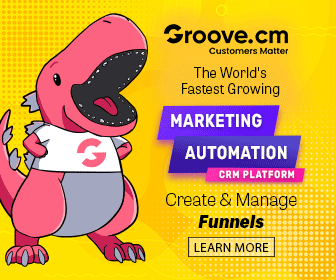As a local business you have to learn how to use the internet to your advantage. If you aren't using the internet to bring in more customers you are missing out big time. These days people pull out their mobile device when it comes to finding a local business in their area that has what they are looking for.
The days of using the Yellow Pages are quickly dwindling, 54% of people use the Internet over the phone book to search for a local plumber, florist, restaurant, mechanic, etc., sometimes just to get a phone number and other times to do research on the required services offered in their area.
According to SMDigital Partners:
- 74% of all web users perform local searches
- 100 + million people use Google Maps from mobile phones to find local business every month
- 66% of people use online local search.
- 61% of all local searches result in purchases
- 82% of local searches result in offline actions, including, an in-store visit, phone call or purchase
A recent study from comScore revealed that 78% of local mobile searches resulted in offline purchases. If you aren't popping up in local search they will head over to your competition, this is guaranteed.
Here are 5 simple things you can incorporate in your local business marketing strategy to help get more people in the door.
1. Create A Local Business Profile In The Top Three Search Engines
This is by far one of the easiest things you can do as far as local search marketing goes. All three top search engines, Bing, Google & Yahoo, allow businesses to create a local search business profile. This is absolutely free and it will take you all of 10 minutes. Make sure to include a phone number so that it can show up in search results under your business name. Go do it now!
2. Get Mobile
These days everyone has a mobile phone. They use it to do all of their searching and other online activities. If your business can't handle mobile users you are in a world of trouble. Your business has to be able to come up in mobile search. Otherwise you will miss out on a ton of potential new customers.
3. Optimize Your Website Using Key Local Terms
When the search engines crawl your site they are looking for keywords that help them better understand what your website is all about. Always use the location of your business in the title tags. Include the full address include city and state.
4. Get Involved With Social Media Marketing
Well over a billion people are using Facebook, Instagram, TikTok and Twitter at any given moment. Think some of your customers are hanging out on these sites? You better believe they are. And as a small business you need to have a strong presence on both of these sites. When it comes to local marketing this is one of the best ways to do it. Build up your following and you will always have customers coming through your doors. Monitor your reputation on Yelp, the leading consumer review site where thousands of people review various businesses.
5. Use Paid Local Search
Paid local search allows you to only receive visitors that are in your region. You can actually tell the search engines the area you want to receive visitors from. This gives you complete control over where your visitors come from. So instead of paying to have visitors come to your site who are less likely to purchase from you, you can only get visitors who are in your local area and are looking for what you have to offer. Using paid local search will save you a great deal of money. It will also help you increase your conversions as you are only presenting your offers to those who you know are most likely interested.
And there you have it, 5 of the best local business marketing strategies for small businesses. Use all of them and watch your rankings and profits start to soar.